There are so many different functions and capabilities within Salesforce that it can be a little intimidating to begin with — this is why Salesforce created Trailhead, one of the most sophisticated learning portals on the internet.
The idea behind Salesforce Trailhead is that it guides you through how to learn Salesforce. It allows people with all levels of Salesforce knowledge to explore and learn through a free Salesforce resource with no prior experience required.
Not only does it teach you, but as you ‘level up’ you earn Salesforce Trailhead badges as an incentive and a form of recognition. Salesforce Trailhead has received a ton of praise within the Salesforce community, with people sharing the Trailhead badges they’ve earned on social media and even adding the badges to their resumes.
Want to learn more about Trailhead’s Salesforce online training? No problem. We have taken the time to share our first-hand experience with Trailhead, through completing the Admin Beginner trail.
Salesforce Admin Beginner trail: a tutorial for beginners
Trailhead consists of specialized learning “trails” that explore the features of the Salesforce platform. These Trailhead trails are comprised of modules that explore key topics within the chosen trail you are completing. These modules are made up of units that introduce specific concepts within the topic of the module. Each unit ends with a hands-on, interactive challenge. By using the educational content within the unit, you work to tackle and correctly complete the challenge, so you can move to the next unit. As you complete each unit challenge and module, you collect points. The more points you have, the more Trailhead badges you obtain.


We started with the Admin Beginner trail. This Salesforce trail has seven different modules, each containing anywhere from two to six units. Alongside each Trailhead trail, there is an estimated time of completion listed. The Admin Beginner trail is estimated to take over eight hours to complete. This sounds like a lot, but as you’ll discover by reading further, there are so many things to learn in this Salesforce trail that you’ll be grateful to spend so much time on it.
Here’s a breakdown of what you can expect from each module/unit included in the Admin Beginner trail.
Module #1: Salesforce Platform Basics
This module is made up of five units:
- Getting started with the platform
- Discovering use cases for the platform
- Understanding the Salesforce architecture
- Navigating setup
- Developing an AppExchange strategy
This module provides a comprehensive look at the basics of Salesforce. It focuses on how the Salesforce platform can be used throughout an entire organization, and not just within the sales and support departments. This module included an easily digestible breakdown of the Salesforce platform architecture.


Additionally, it included a glossary of important terminologies to get acquainted with, to help you as you move forward in the trail. For anyone who is completely inexperienced in Salesforce, they will want to pay special attention to the guidance shared in this particular module.
Module #2: Data Modeling
The data modelling module has four units:
- Understand custom & standard objects
- Create custom objects and fields
- Create object relationships
- Work with schema builder
This module builds on what you learned about in the previous units, while the content focuses on objects, fields, and relationships. The first unit has you exploring the Force.com platform and learning the difference between standard and custom objects. Once you have an idea of what these objects are and the differences between them, the next unit is where you’ll get a visual with hands-on experience. The hands-on challenge has you log into the platform and practice creating custom objects and fields on your own. This module also covers object relationships, teaching you how to define them, create them, and modify. Lastly, you’ll learn how to manage the Schema Builder to design your own data model.
Module #3: Data Management
This module has two units:
- Import Data
- Export Data
This Trailhead module is short and sweet, as it simply reviews where and how to import and export data. It’s worth mentioning that Salesforce provides a CSV file to download for practicing and completing the hands-on unit challenge.
Module #4: UI Customization
This module has three units:
- Customizing navigation, buttons, and links
- Modifying page layouts
- Creating list views
In this next module, you’ll learn about app customization…minus the code. The first unit introduces how to customize and create buttons, links and proper navigation for an app you create on the Salesforce platform. The next unit explores how to create, manage and edit page layouts via the Self-Service and Customer Portal in Salesforce. The module ends with an introduction to creating and sorting custom list views within the Salesforce Classic platform.
Module #5: Salesforce1 Mobile Basics
This module has five units:
- Getting started with the Salesforce1 mobile app
- Customizing navigation
- Customizing compact layouts
- Creating Global Quick Actions
- Creating object-specific Quick Actions
You guessed it, this module covers the mobile world of the Salesforce platform. The first unit covers the basics of how and when to use this tool and where everything is located on the mobile app. The module then takes you into several units that explore the navigational functions and customization, and an explanation of Smart Search Items. Compact layouts are next, as this unit teaches the use of them in the platform and how to customize them, in both Salesforce1 and Lightning Experience. Global Quick Actions are also covered in this module. Learn all about what they are and how to create and configure them. Lastly, you’ll learn about object-specific actions, both how to create them and add them to an objects page layout.
Module #6: Chatter Basics
This module has five units:
- Get started with Chatter
- Enable feed tracking
- Create publisher actions
- Approve records from the feed
- Develop a rollout strategy
If you are unfamiliar with Salesforce Chatter, this is a great place to start. You’ll gain a thorough explanation of what Chatter actually is, followed by several units describing the different functionalities and features of the tool. Learn how to enable feed tracking for an object, manage and customize publisher actions, create approval processes from your Chatter feed and ultimately develop and rollout Chatter for your organization’s purposes.
Module #7: Reports & Dashboards
This module has six units:
- Introduction to reports and dashboards
- Create reports with the report builder
- Format reports
- Visualize your data with dashboards and charts
- Share, schedule, and subscribe to reports and dashboards
- Extend your reporting strategy with the AppExchange
The last stop on the Admin Beginner trail is reports and dashboards. Trailhead provides a general overview of reports and dashboards and walks through the steps of creating and formatting custom reports. Additionally, this module gives you a chance to create dashboards and charts and learn how to share, schedule and subscribe to reports and dashboards. Lastly, you’ll work with reports and dashboards on the AppExchange, as a way to extend your reporting strategy.


Anyone looking to learn about Salesforce should turn to Trailhead for access to everything they would ever need to know. This Salesforce resource is valuable to those who already have a career with the platform or anyone looking to try it out and pursue a career in Salesforce in the near future.
Have any Trailhead tips of your own? Let us know in the comments.