Implementing a shiny new CRM system is one thing, but all branches of your business will need to embrace the software to truly get the most out of it.
Picture the scene: you spend a whole heap of time and money implementing revolutionary new software that can make the lives of your staff easier, boost efficiency, and increase profits, but your teams refuse to use it. Login rates are low. Data updates are few and far between. Leads and opportunities are missing from the pipeline, skewing your reporting.
Undertake even a cursory bit of research into CRM implementation and you’ll likely come across a horrifying statistic or two about how many roll-outs fail. It’s every company’s worst nightmare, and if you’re in the process of implementing a CRM yourself, one that probably brings you out in a cold sweat.
Unfortunately, these stats are pretty accurate; a huge number of software implementations fall at the first hurdle, and many of these expensive flops are down to a lack of adoption by users. Change is hard. People get used to doing things a certain way, and even when this change promises to bring great advantages, getting them to shift gears and make an effort to embrace the new can be challenging.
Like the old saying goes, you can lead a horse to water, but you can’t make it drink. When it comes to getting a return on investment from your new Salesforce platform, however, getting your horses to drink is absolutely crucial.
No matter what stage of your Salesforce implementation journey you’re at, it’s never too early (or too late) to put a user adoption strategy into action. Here’s how you can motivate user adoption throughout the process, and give your team the best chance to succeed with Salesforce in their corner.
Before you start
1. Involve users from the beginning
Changing the way you work on a day-to-day basis is difficult enough; if it’s sprung on you at short notice, it’s even harder.
Adapting to change takes time, so you should give your teams as much run-up to Salesforce as possible. The benefits of a long lead-in are two-fold: first, your users have time to learn about the platform slowly, and gradually warm up to it rather than being overwhelmed by a huge dump of information just before go-live. Secondly, it allows you to get them involved in the early stages of the implementation.
2. Gather requirements and find out pain-points
One of the biggest reasons—if not the main reason—you’re implementing Salesforce is probably to make your sales teams more efficient, and help them do more. So it stands to reason that you’d want to get your salespeople involved and find out what they want to get out of the new CRM.
Spend some time with your sales teams—if you’re a smaller organization, you can do this face to face, hold focus groups, or have a team meeting. Larger organizations might take a different approach, maybe appointing a champion for each team and having them gather feedback and present to you directly, or send out an online survey for teams to submit their thoughts.
Read our detailed guide on requirements gathering for HR professionals during a Salesforce project.
The main point of this exercise is to map your current sales processes, find out what’s working, and discover what’s holding your sales pros back. What does the lifecycle of a typical sale look like? What about the ideal lifecycle? And how can this be achieved using Salesforce?
Making a change to your business tech presents a great opportunity to streamline your business processes, so think about what can be automated, what steps can be eliminated, and how Salesforce can make things easier for your teams. Remember, Salesforce will likely be used across multiple departments, so repeat this process in other branches of your business.
An added bonus to all this research and requirements gathering is that your users will feel involved and valued in the decision-making process. This will help massively when it comes to making them feel like Salesforce is their system; built for them, and configured according to their needs.
3. Make a plan and communicate it throughout the business
When you’re changing core processes in your business, everyone needs to be on the same page. The stakes are high, and you can’t afford to let obliviousness or miscommunication cause problems.
Draft up a plan of action to be communicated across the entire business. Even if some departments are unlikely to use Salesforce, they still need to know what it is, how others will utilize it, and how the implementation might affect their work in the short term.
When sharing your big Salesforce plan, make sure to include:
- Why you’re implementing Salesforce
- What the long-term impact of Salesforce will be
- Goals and ideal outcomes
- A rough timeline of how long implementation will take
- How the roll-out is likely to affect users
- What will be expected from users at various stages of implementation
- How they can voice any questions or concerns
4. Appoint a sponsor
The decision to implement Salesforce will likely have come from the highest level of your business, so don’t leave it to your IT or training departments to evangelize it. Make sure you have a senior or C-suite level member of staff to act as an executive sponsor for the project. Having them on side to sell the significance of this new software will help users grasp its enormous potential, and hopefully make them more inclined to pay attention to your messaging.
Throughout implementation
5. Sell the solution
This is a critical step in your user adoption strategy. People will not use something if they don’t see how it will benefit them, especially if it requires them to break step with their long-held ways of doing things. You need to sell Salesforce to your users, plainly and without jargon, and outline how it will make their jobs easier.
You can extol the features and functionality of Salesforce until you’re blue in the face, but ultimately all your users want to know is: “what’s in it for me?” So lay out how Salesforce will make things better for them: how will it enhance their productivity, how will it strengthen customer relationships, how will it make accessing data easier.
Much of the resistance to changes in processes comes from a fear, or at least distrust, of the unknown. Make sure your users know well in advance that there’s nothing to fear about Salesforce. Show, don’t tell. Let users see it in action, have them take a good look at the interface, and show them how they’ll be using it on a day-to-day basis.
Users often benefit out of seeing the practical, human uses of a platform, so include day-in-the-life articles that show Salesforce being used by real people, case studies, and success stories.
6. Invest in training
You’ve no doubt invested a lot of time, money, and effort into getting Salesforce up and running in your business, so it would be crazy to throw all that down the drain by skimping on user training.
The system doesn’t have to be live for users to start getting an idea of how it works either. In fact, leaving training until Salesforce is up and running is a waste of valuable time; you want users to be on-board and ready to dive in as soon as it’s ready, so start building buy-in early.
There are tonnes of different ways you can get your users up to speed with Salesforce; which one is best for your business depends on the size of your company, the resources you have at hand, and how best your teams learn.
For an organization utilizing Salesforce, comprehensive training is essential. We’ve put together a guide on how to train your team in Salesforce from beginner to expert.
In-person training, either on-site or off-site, allows your users to learn by doing. They get hands-on experience with Salesforce, and facetime with an instructor who can provide guidance and answer questions. This type of immersive training tends to be the most expensive.
For larger organizations, train-the-trainer instruction might be a more viable option. With this method, a small number of nominated users receive in-person training in small groups, and bring their new knowledge back to the business to disseminate it within their own teams. Plus, you get a handful of Salesforce advocates at the end of it.
Webinar or video training is also a great option, especially as it can be done at users’ own pace, can be revisited as often as needed, and can be shared with new hires in the future.
Don’t forget about Trailhead either. Salesforce’s free, self-directed training platform, Trailhead offers many useful tools to help with user adoption. There’s a trail packed with tips to help stakeholders and trainers get users on board, along with countless learning paths to get users across departments and job roles up to speed with what they need to know.
7. Customize Salesforce to make it relevant to users
Different teams within your business will use Salesforce for different things, so make sure you’re tailoring your adoption plan to each team. Nothing will make users lose interest faster than making them sit through a bunch of training and documentation that isn’t relevant to their jobs.
8. Document everything—and make it accessible
Training isn’t a one-and-done thing; users will need to learn as they go, and faced with such a comprehensive system as Salesforce, will likely have to refer back to notes and documentation several times before it becomes second nature.
Good documentation can make all the difference to user adoption—if users can’t find the information they need quickly, they develop resistance to the new platform, and may just throw in the towel altogether. Make sure you document processes thoroughly, and create an in-depth, but accessible, how-to guide with tips and FAQs to help users keep moving forward, even when they hit a roadblock.
Going live
9. Use your champions
Even if you didn’t opt to go down the train-the-trainer route when educating your teams on Salesforce, if you’ve been communicating with future users throughout the process, you’ll probably have spotted at least a few people who are engaged, savvy, and excited about the new system. No matter what department these users are in, no matter what their job role is, they are valuable assets in your battle against user resistance.
These will be your Salesforce champions, sharing their knowledge, skills, and enthusiasm with their colleagues and acting as the first point of contact for other users who may be having issues getting to grips with the platform.
Nominate these champions and empower them by keeping them involved with all aspects of system updates, changes, and customizations. They’ll be the bridge between the decision makers, the tech professionals, and the system users, and will help other users learn about and adapt to Salesforce at a grassroots level.
10. Implement adoption tools
The growth of Software-as-a-Service apps like Salesforce has given rise to a new breed of software add-ons; Digital Adoption Platforms. DAPs are tools which discreetly bolt onto web-based apps and help guide users through the system with easy-to-understand, practical instruction if they get lost or stuck. Think Word’s Mr Clippy for the cloud era.
These tools are especially useful in large organizations where there simply isn’t the time or resource to provide real-time help for every user. Some popular examples include WalkMe, WhatFix, and MyGuide.
11. Gamify adoption
There’s nothing like adding a bit of healthy competition to motivate users to tackle a new platform, and the increasing popularity of gamification in software is a testament to that fact.
Turning learning into a game helps users feel engaged with Salesforce, and adds a bit more of that ‘what’s in it for me’ value.
There are plenty of apps and add-ons available to help gamify user adoption, but even without those, it’s easy to gamify everyday tasks in Salesforce by creating a scoring system and assigning rewards for great Salesforce usage. For example, if a user fills in opportunity information in full, they get 10 points. If they’ve logged in every day for a full week, five points. It doesn’t have to be complicated to make your users want to play along.
12. Set up a Chatter group for each team
Salesforce ships with an internal collaboration platform called Chatter. Chatter’s social network-style chat system enables users to chat with others, share information, and send files in real-time. Salesforce administrators can create Chatter Groups for individual departments or teams, so everyone in the business has a place to connect.
Chatter is a great tool for driving user adoption, as it’s a fast, informal way to get information out to users, and harvest feedback. Its similarity with familiar social media platforms will help motivate users to participate, and get them used to using Salesforce.
Showcasing the engaging side of Salesforce is important too; if your users view it as a fun and useful tool rather than an inconvenient requirement, they’re more likely to stick to using it.
13. Use dashboards to track adoption
You can’t improve what you don’t measure, so set metrics to gauge how well your user adoption strategy is going, and where things need to be tightened up.
Keep track of metrics like user logins, usage, quality of data being inputted, and overall business performance. The Salesforce AppExchange offers a free user adoption dashboard you can add to your Salesforce build, featuring more than 40 reports to help you measure these trends, find out who your Salesforce heroes are, and see which users need some extra attention.
14. Create a dialogue for feedback
No software goes live without a few hiccups, so keeping your ear to the ground for feedback once your teams are using Salesforce in earnest will enable you to properly measure the success of your roll-out. Use online surveys, Chatter Groups, or digital suggestion boxes to gather opinions on the new platform on a regular basis, and create an open-door policy where users are encouraged to share feedback and log issues in real-time, so bugs can be fixed before they cause disengagement and user drop-off.
It’s essential you prepare your team to embrace the world’s number one CRM technology all across the organization. By following these tips, and investing tie in driving user adoption, you will be closer to unlocking the true power of Salesforce in your business.
To ensure you have full visibility on your Salesforce project, read our detailed exploration of the Salesforce development lifecycle and what this means for HR professionals.