Here are some simple questions to get you thinking about your success with Salesforce:
– How do you benchmark your work against other industries/businesses?
– How do you go about measuring your Salesforce administration performance?
Those are big questions to start out a blog post with.
Salesforce is a large-scale, complex system. There are multiple clouds/editions/apps and other add-ons to navigate and countless ways of configuring the system. Customers use Salesforce across multiple sectors/industries and in companies all around the world.
No two Salesforce setups I have worked on have ever been exactly the same. That then prompts the question.
With such a complex ecosystem, how can you as the Salesforce Administrator know whether things are going well or not?
To try and answer this, I thought I’d share a few of the methods, behaviors, and ways of working that I’ve seen when working with multiple Salesforce customers over the years.
As an independent Salesforce consultant, I’ve had the pleasure of working with lots of diverse project teams across different companies with different cultures and values.
It’s my hope that some of this experience might be of use to help you gauge your own level of Salesforce admin performance at your organization.
How do we know how good a job we are doing?
In 1999 Bruce Schneier popularized the well-known business model labeled (People, Process, Technology). This model is often shown as a triangle.


There are tons of variations on this particular model. Some authors have created square, diamond, and circular variations, but I think they all make a key point that there is more to a successful Salesforce project than just the technology.
What % of time should a Salesforce Administrator spend configuring Salesforce?
Managing a Salesforce org successfully on a day to day basis, or rolling out new functionality to a complex business relies on good change management, communication, and open business culture, oh, and a great Salesforce solution that fits in well against those aspects.
It’s a cliche answer, but sometimes I am asked what the ‘best’ solution for A or B problem is at a customer site. The easy answer to say (though harder to sometimes actually define) is that the best solution is the one that will integrate best into the business, encourage usage by end users, and help solve the business problem within the boundaries set (budget, time, technologies etc).
After working with lots of Salesforce administrators, this balancing act of people, process, and technology (or variations) struck me as being one of the best skills to possess as an admin.
Here’s a simplistic comparison between two different change processes.
When reflecting on companies that I have worked with that seem to manage Salesforce really well and comparing against those organizations where Salesforce Administrators seem to be on the brink of collapse a lot of the difference was experiential. For example, it was the flow of meetings, the speed of decision making, the clarity of direction, the buy-in of the business, and alignment of the various stakeholders which either helped move things along or slow things down.
A day in the life of a sad Salesforce Admin


You race off to discuss the last-minute change; somehow manage to include the change into the changeset (making a note to update the documentation later), get everything together and – there’s a new validation error. You fix the error in record time, upload the package to production, and manage to successfully deploy).
You’re all ready to celebrate when you realize that there’s still a huge backlog of items, and the business is already asking for changes on your last piece of work.
A day in the life of a happy Salesforce Admin


You’ve just deployed the final changeset for your current project.
All tests went through smoothly and a quick check shows that it’s fully working.
The business is delighted (maybe there are celebration doughnuts), and it’s high fives all around.
For that brief, wonderful moment you have no other deployments scheduled—your system is fully up to date and the business is delighted.
Try to imagine that the two stories above were the same administrator, with the same level of Salesforce skills. Then imagine that the two projects were essentially the same.
What could cause one change process within a company to be such a different experience?
What about the Metrics?
Ok, so some businesses handle change differently. You may be working in an organization where change is a tougher sell, or where there are technological constraints that affect how you deliver Salesforce awesomeness.
Comparing totally different industries can sometimes give false results but I would recommend comparing how your company goes about change to those of your peers. I firmly believe that there is always a new technique or approach to learn.
How do I do that?
Real numbers are always useful as well and luckily Salesforce is capable of generating huge quantities of it.
If you don’t already have reporting set up to monitor your administration activities I’d really recommend it.
Firstly, this dashboard is hugely powerful for showing your contribution and value to the business. It’s also live data, so you won’t have to stop everything to write updates if asked.
Once set up, your stakeholders can see, at a glance:
- What changes are currently happening
- What has happened recently
- What changes are scheduled to happen in future
Here are some of the metrics I’d suggest adding to this type of reporting along with a note on where it might prompt you to discuss/review your current working practices with other colleagues.
The Salesforce Administration Dashboard
Metric
Number of Cases/Changes per day/month (trend)
Questions it might prompt
- When are the peaks & troughs for change requests/business initiatives?
- Where are the ‘gaps’ where you might be able to deliver non-critical but usual updates (such as activating new features)
Metric
Average sprint cycle (time from idea coming in to it rolling out the front door)
Questions it might prompt
- Are we delivering quickly enough for the business?
- Does the business change/adapt during our typical project lifecycle?
- Do we need to run shorter/more agile projects?
Metric
Bugs/Improvements broken down by cause/type
Questions it might prompt
- What % of our time are we spending against each topic?
- Does one type of issue take a majority of the time?
- Is there a wider issue/root cause that could address a wider issue.
Metric
Number of improvements deployed (last week/month/quarter/year)
Questions it might prompt
- Is this a bigger or smaller number than you would expect?
- Are you putting so many changes out into the business that there is ‘change fatigue’.
- How does the user base feel about change?
- How many changes get developed/compared to ideas received – are you delivering the majority of feedback ideas or a small %?
- How do you decide whether something is an improvement or a bug fix?
Metric
Number of bugs/issues resolved (over timeframe of your choice)
Questions it might prompt
- How many bugs/issues were tackled by your team?
- Who raised them?
- Are the issues coming from one department over the other?
Metric
Number of Trailhead badges/Certifications in the team/wider champion community?
Questions it might prompt
- Do we have enough Salesforce knowledge within the team/business to make the most of the system?
- Which development areas should we prioritize in future?
- Where in the business are people engaged?
- Are any departments less engaged?
Metric
Number of changes/improvements in the backlog
Questions it might prompt
- How many ideas are currently ‘on ice’?
- How often are they reviewed/renewed/discussed?
- How do you keep the person who suggested the idea informed?
Salesforce Optimizer
The metrics and KPIs above will (hopefully) help you to evaluate your performance as an administrator. But how about measuring the overall health of your ORG?
Accessing the Optimizer in Salesforce Classic: Navigate to Setup > Monitoring > Optimizer
Accessing the Optimizer in Salesforce Lightning: Navigate to Setup > Monitoring > Optimizer
Field UsageLuckily, there’s a powerful inbuilt reporting tool called the Salesforce Optimizer which you can run at any time to measure items such as:
- File Storage Limits
- Sharing Rules
- Workflow Rules
- …and lots more
The full list of metrics the Optimizer generates is on the Salesforce website.
Become an #AwesomeAdmin
Looking to advance your career as a Salesforce Admin?
Read about the most valuable skills, certifications, and career paths for Salesforce Admins in our independent Salesforce salary survey.
How does your user base feel?
Ok, so now we have a number of data points and have taken some time to consider your business culture, change management approach and culture.
How about talking to your users?
Believe it or not, this is something I see very little. It is really common to set up specific questions/polls for projects or features but whereas it is common to continually check customers via Net Promoter Scores surveys, I have not yet worked with many organizations who check in with their internal customers with such rigor.
In some types of organization it is really easy for end users to give feedback informally (just by walking up to your desk for example) but in larger companies having a structured way of gathering feedback and harnessing current levels of engagement is really important.
Internal ‘user’ or internal ‘customer’?
A word can reveal a lot about your Salesforce setup. Do you call people who use Salesforce in your company users or customers?
- Does the business view you as responsive/consultative?
- Is the Salesforce team an enabler for the business or a blocker that teams try to navigate around.
How to engage others at your company and beyond
Spreading the word (internally)
Here a few ideas on how you could improve the profile of Salesforce at your company and also increase feedback and engagement.
- Team-based show and tells of current projects
- Posting on chatter with latest news and development
- Attend company updates/kick off presentations
- Create video demonstrations of new features to share within the company
- Consider running competitions and quizzes to keep people engaged with Salesforce within your company
Spreading the word (externally)
Here are a few ideas on how to benchmark your use of Salesforce with other colleagues in other industries.
- Trailblazer community groups – https://success.salesforce.com/featuredGroups
- Salesforce Meetups – https://www.meetup.com/topics/salesforce/
- Salesforce World Tour/Dreamforce/Networking Events – https://www.salesforce.com/events/
- Broader IT/Business networking events – https://entrepreneurhandbook.co.uk/business-networks/
Summing up
A successful Salesforce Administrator requires a key mix of skills, needing to manage technology, large groups of stakeholders, change management, business culture and more.
We’ve looked at a wide range of criteria and methods that can be used to help you determine how effective an administrator you are (and ultimately you are the best judge of that). Let’s just finish with a few ways you might want to develop your skills across the wide-ranging tasks of Salesforce Administration.
Focus on the following areas when looking to improve skills:
People
- Communications skills
- Presentation skills
- Trailhead
Process
- Discussions with manager
- Learning your companies’ change management methodology
- Volunteering for additional change management projects (even outside of Salesforce)
Technology
- More Salesforce certifications
- More Trailhead
- Technology development outside of Salesforce (if this of interest)
What did we miss?
Rest assured, this is not a complete guide or list to Salesforce administration. Let us know what else you/your team do to help gauge that ultimate question of ‘How do you know when things are going well in Salesforce?’


Iain created Cloud Ursa so he could work in Salesforce all day long and help his customers make the most out of it. Iain also created RingsTrue, a native Salesforce App to format and test phone numbers in Salesforce so that you can reach customers on that first dial.