Becoming a Salesforce Developer can be a daunting prospect, but the progression route from admin to developer is not as complicated as it may seem. Here, Manish Thaduri of SFDC Fanboy takes us through 3 key career steps you need to take to become a superstar developer.
If you are a beginner in your career as a Salesforce Administrator, or a seasoned admin with years of experience in building Salesforce solutions, you may be considering eventually becoming a Salesforce Developer.
So whether your experience is in using point-and-click methods, or customizing applications using out-of-the-box features, this article will help you make that transition from administrator to developer. I’ll be guiding you through the steps you need to take to flourish in your Salesforce career.


The Mason Frank Salary Survey provides a unique insight into the Salesforce Ohana. Complete the form below and receive your PDF report in seconds.
Okay, let’s get started. Here are the key actions to begin your transition:
1. Think like a developer
The very first and most valuable action you need take is to “start thinking like a Developer”. This is critical as this will be the key change in the thought process you need to undergo while doing your day-to-day Salesforce admin activities. You have to constantly remind yourself to think like a developer especially during the initial days of transition, as naturally, you tend to think and act like an administrator.
Your immediate question may be—how does a Developer think? Before I answer that, let’s go through who Salesforce Developers are and what roles they play. Salesforce’s description of a developer is: “As a Salesforce Developer you will use your programmatic and declarative skills to extend and customize applications on the Salesforce platform.”
But what do they typically do and enjoy?
- Salesforce Developers believe any repetitive task should be automated with code.
- They dig into juicy problems and work through until they have an elegant solution.
- Coding Apex and custom applications for Salesforce instances or building Visualforce pages and controllers are some of the tasks they enjoy tackling.
So developers perform tasks by coding, automate any repetitive tasks with code, and build applications by coding. In short—they do everything with code. That’s it!
That’s exactly how a developer thinks: ‘how to do the tasks with code’. You need to follow the same principle and think about how to perform your daily admin tasks with code.
2. Take baby steps, but get your hands dirty
Remember, this is only a learning method and a thought process, and coding is “not” a best practice if the requirements can be achieved with Salesforce’s point-and-click, out-of-the-box features. With that in mind, let’s look at one of the common admin tasks in Salesforce and how you can start to think like a developer while doing it.
As an admin, you would write a very simple Validation rule with just 1 line of formula in it. If Opportunity status is Closed and Closed Date is Blank, throw the error message. That’s it, easy peasy for you!
Now, you’d need to think about how this can be done using the code if there is no point-and-click method. What if there are no validation rules; how does a developer get this requirement done? Similarly, for other admin tasks, you can start taking baby steps by asking basic questions—do you need to write an apex class? Does an apex trigger help in these scenarios? Do you need to automate the tasks? If these are daily tasks, how do you schedule these tasks to run every day to reduce efforts?
Once you have started to think like a developer and started to ask questions, now is the time to get your hands dirty. Ultimately, you’d never progress to becoming a developer without writing actual code.
Start small, just convert one of the validation rules into code by writing a basic apex trigger, or even look at a small existing apex trigger and try to understand what each line of it does so you can try to copy it when building your first apex trigger. You could also find a mini-project, or an apex trigger or something in your org that needs to be coded and do it.
3. Refine your learning approach
There are a number of ways to start learning how to code in Salesforce and take it to the next level. Here are the top 4 ways:
- Learn on the job
- Trailhead / online courses
- Certification
- Developer community group meetups
1. Learn on the job
As mentioned earlier, it is important to jump into the code and get your hands dirty. There is no better place than your current job/company to learn while you are working.
- Look into the existing code and try to understand how the code works. Read the code.
- Talk to the developers in your company during their free time and get help from them to understand the code.
- You don’t need to understand everything at the beginning. Just start by reading and understanding one piece of code at a time, one functionality at a time, one apex trigger at a time, one apex class at a time. Eventually, you’ll understand and will be able to at least relate to it.
– The more you write the code, the easier it becomes to understand the concepts and coding patterns.
Though this method of learning is not a structured one, the understanding and experience you get by this method is immense. Most of the admins who have evolved into developers within a company have followed this approach.
It’s also important to let your company/manager know of your interests in becoming a developer. More often than not, you’ll be encouraged to do so by being given opportunities to learn to code and work on projects involving code.
2. Trailhead / online courses
If you do not have the scope to learn on the job or you find it hard to learn on the job, then you should switch to the ‘structured’ way of learning to code. That’s where the courses come into the picture, both online courses and classroom sessions.
Trailhead is the best place to learn about Salesforce, even for developers. You can filter the modules by selecting the Role as ‘Developer’ and the Level as ‘Beginner’ in Trailhead to get the right modules for you to start learning. Do not forget to do the hands-on exercises as well. Once you’ve completed enough modules, pick ‘Superbadges’. They are the real deal. They are the mini-projects that you are looking for.
There are a number of other online courses and blogs to choose from. Salesforce also provides paid classroom sessions for developers, which your company can sponsor you for.
3. Certification
It is also important to take certification once you have enough experience with the code. This is another great way to learn and test your skills. As an admin you would probably have an ‘Administrator’ certification, and few very experienced admins would already have taken ‘Advanced Administrator’ certification as well.
What we are looking for here is to switch/progress to a developer role, so it is good to know what certifications are available for developers. The below image shows that. As you can see, ‘Platform App Builder’ is common for both admin and developers since this certification doesn’t involve many coding-related questions.


If you are at the top level of these certifications, progress your career by doing the advanced certifications in your respective roles i.e., Advanced Admin certificate for an admin, Platform Developer 2 for a developer.
Check out our Salesforce Admin and Developer certification guides
4. Developer community group meetups
Join local Trailblazer community groups to connect, learn and have fun with Trailblazers like you at regular meetings in your city. Meet peers who live in your city, work in similar roles and industries, and share your special interests.
You might find someone who is also going through the same transition as you or someone who has already gone through these stages and has seen the path. Learn with them, learn from them. Getting started is simple—just find a Salesforce user group in your city and attend the next scheduled meetup.
Summary
To summarize, the first and most critical change is the ‘thought process’ to think like a developer. Get your hands dirty but start small. Read code. Read more code. Write code. Write more code. Choose the learning method that suits you. Connect with peers, learn together, grow together, code together, get certified. Happy coding!


Manish Thaduri / SFDC Fanboy
Manish Thaduri is a 7x certified Salesforce Technical Architect and editor at the blog SFDC Fanboy. As well as supporting professionals towards their certification exams, he also shares technical Salesforce tips with his readers to help those already deep into their Salesforce journey.